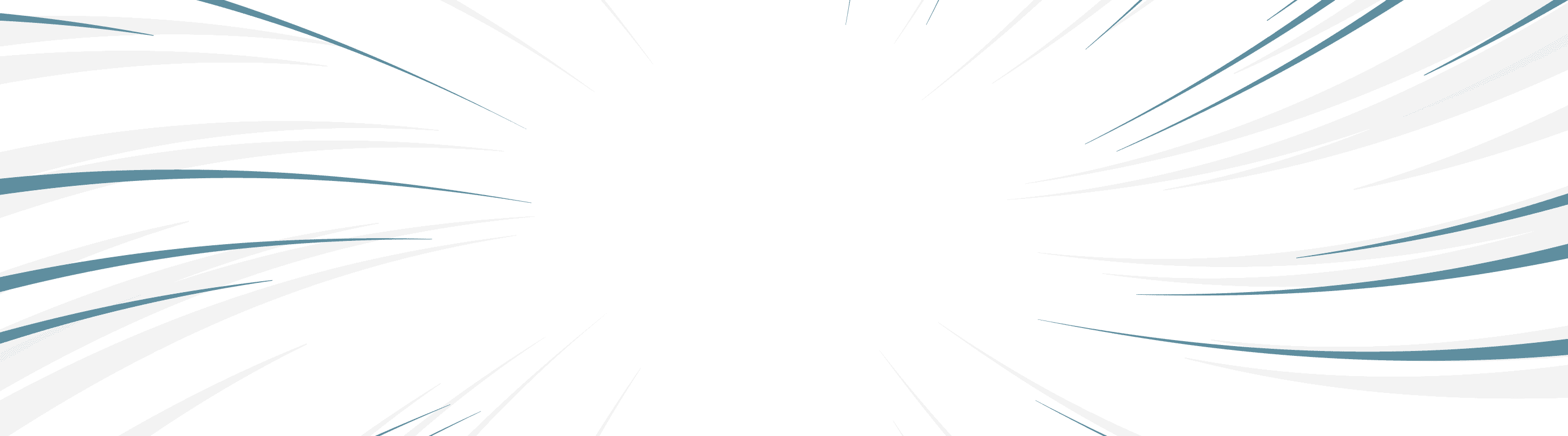in HubSpot in under 60 secondsin HubSpot in under 60 seconds
in HubSpot in under 60 seconds
in HubSpot in under 60 seconds
Deploy Valid8 super powers with curated dashboards from the creators.
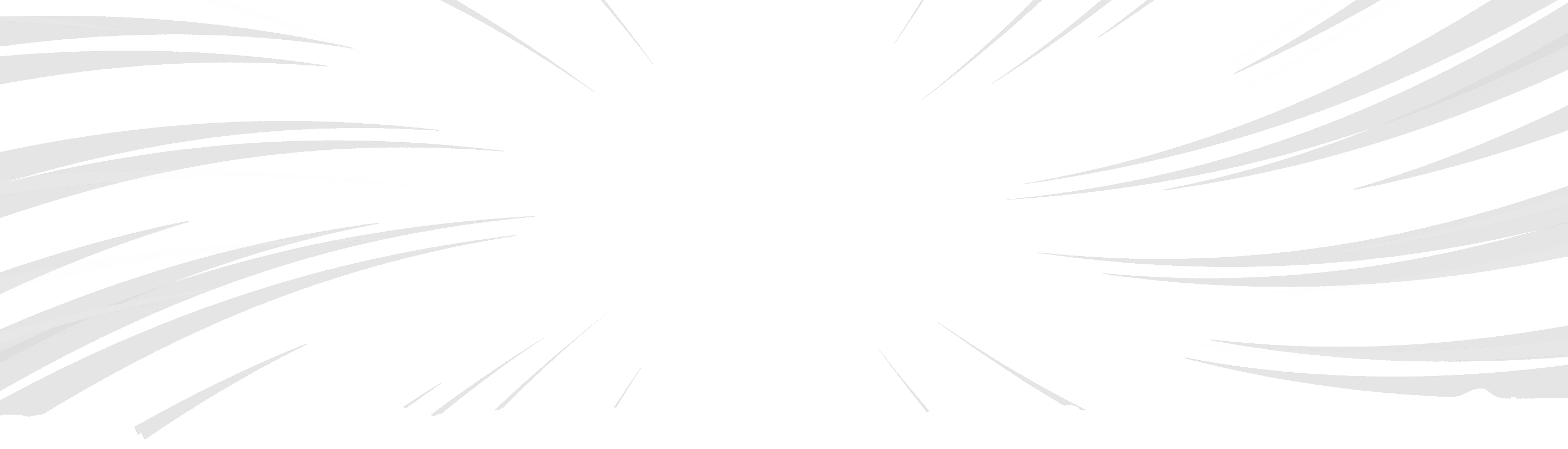
Don't waste timeRecreating Best Practicesfor Valid8 in HubSpot
Valid8 automatically verifies the email address of all new contacts in HubSpot, whether created manually, via a form submission, or via booking a meeting.
Catch bogus form fills and typos before they impact your Marketing Contact numbers and sender reputation.
All results are stored in custom properties as well as logged to the contact's activity timeline for you to instantly access.

How it worksMake Valid8 Supered in seconds
Step 1
Log into
Supered for free
Supered for free
Step 2
Add Chrome / Edge
Extension
Extension
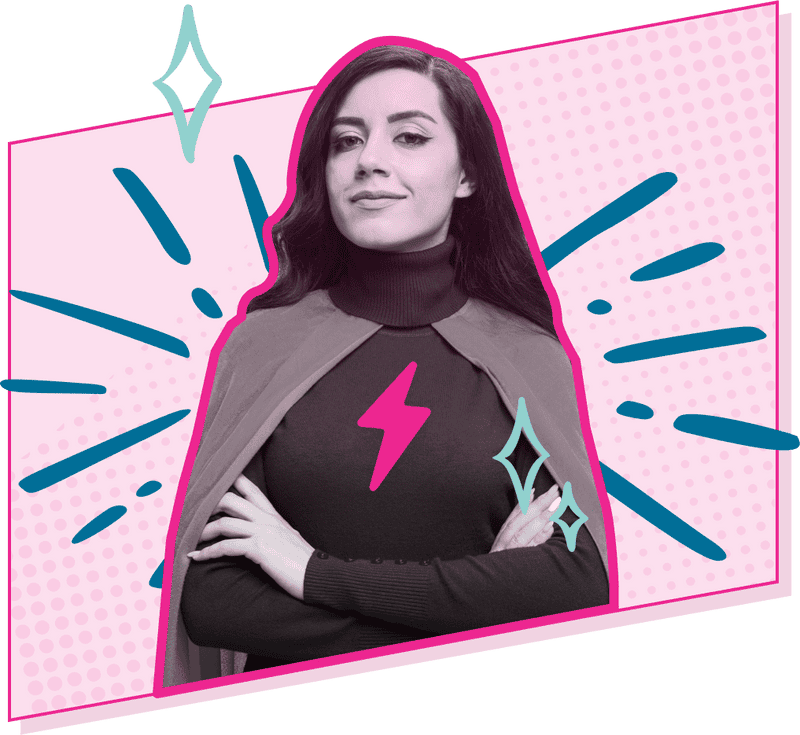
Step 3
Install the
Valid8 package
Valid8 package
Step 4
Best practice
RevOps in HubSpot
RevOps in HubSpot
Made for HubSpot byThe Valid8 creators
Deploy reports, dashboards, and training instantly
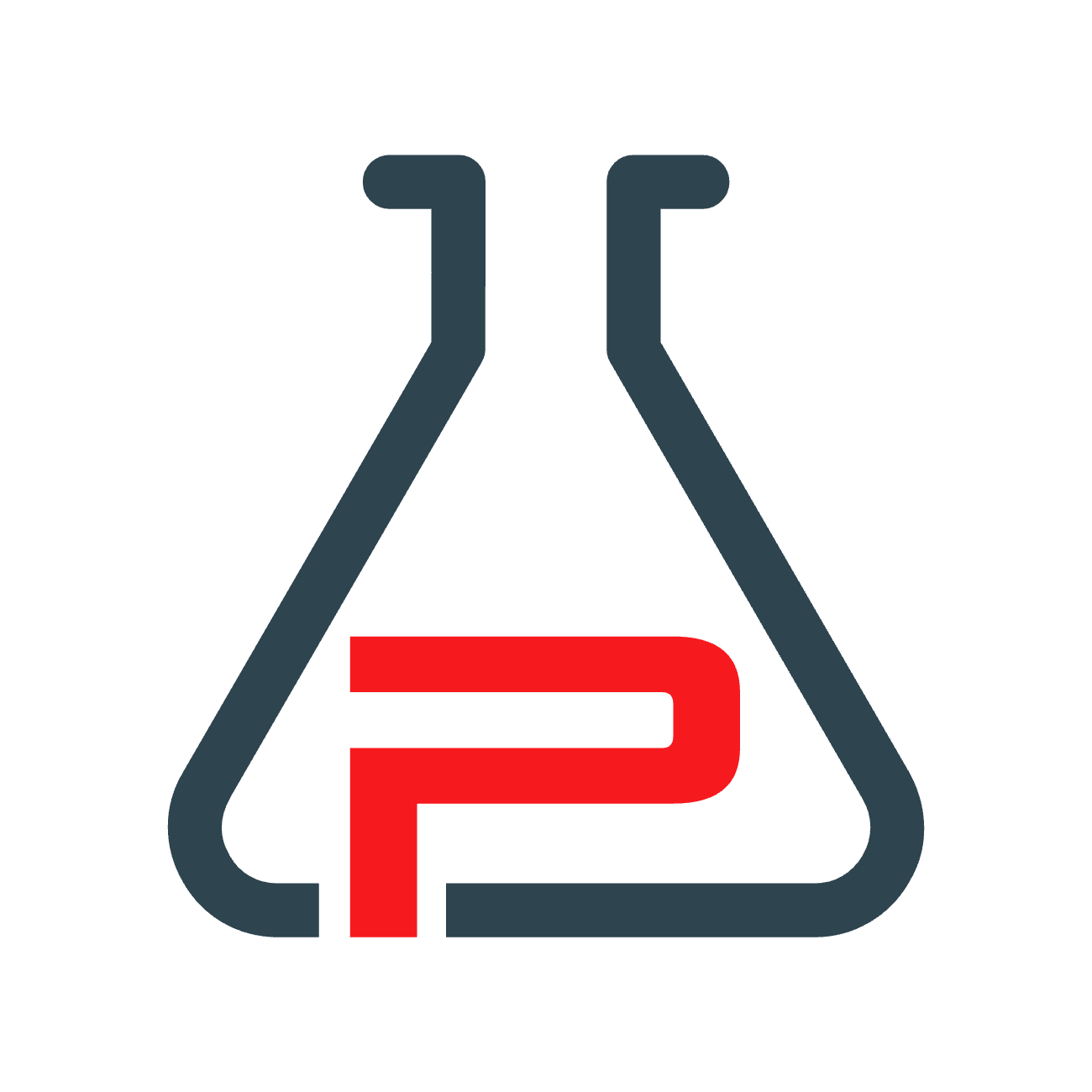
Add helpful content directly to HubSpot for managing Valid8
Get curated training with knowledge base articles in key locations
Frequently Asked Q's
Yes. The package is free. You can deploy best practices with zero commitments. You only pay for Supered if you add more than 5 users to the account. You could technically configure HubSpot with this package with only 1 user.